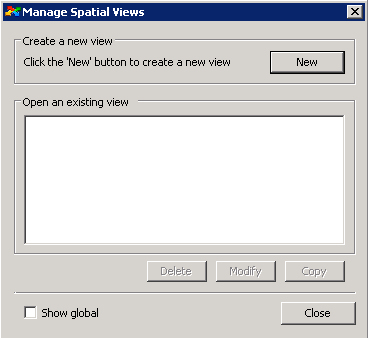To Create a Spatial View
-
Select .
The Manage Spatial Views dialog opens.
-
Click New.
The Spatial View Editor dialog opens.
- In the Define symbology for field, type a name for the new spatial view.
- (Optional) To change the default symbology, edit the Line Color, Line Weight, Fill Color, Transparency, Symbol and Tooltip Attribute for Document Symbology, Folder Symbology or Subfolder Symbology.
- (Optional) To create a thematic symbolization, click the Edit button next to Thematic Symbolization and select one of the thematic methods: Discrete Values, Numeric Values or Advanced.
- Click OK.